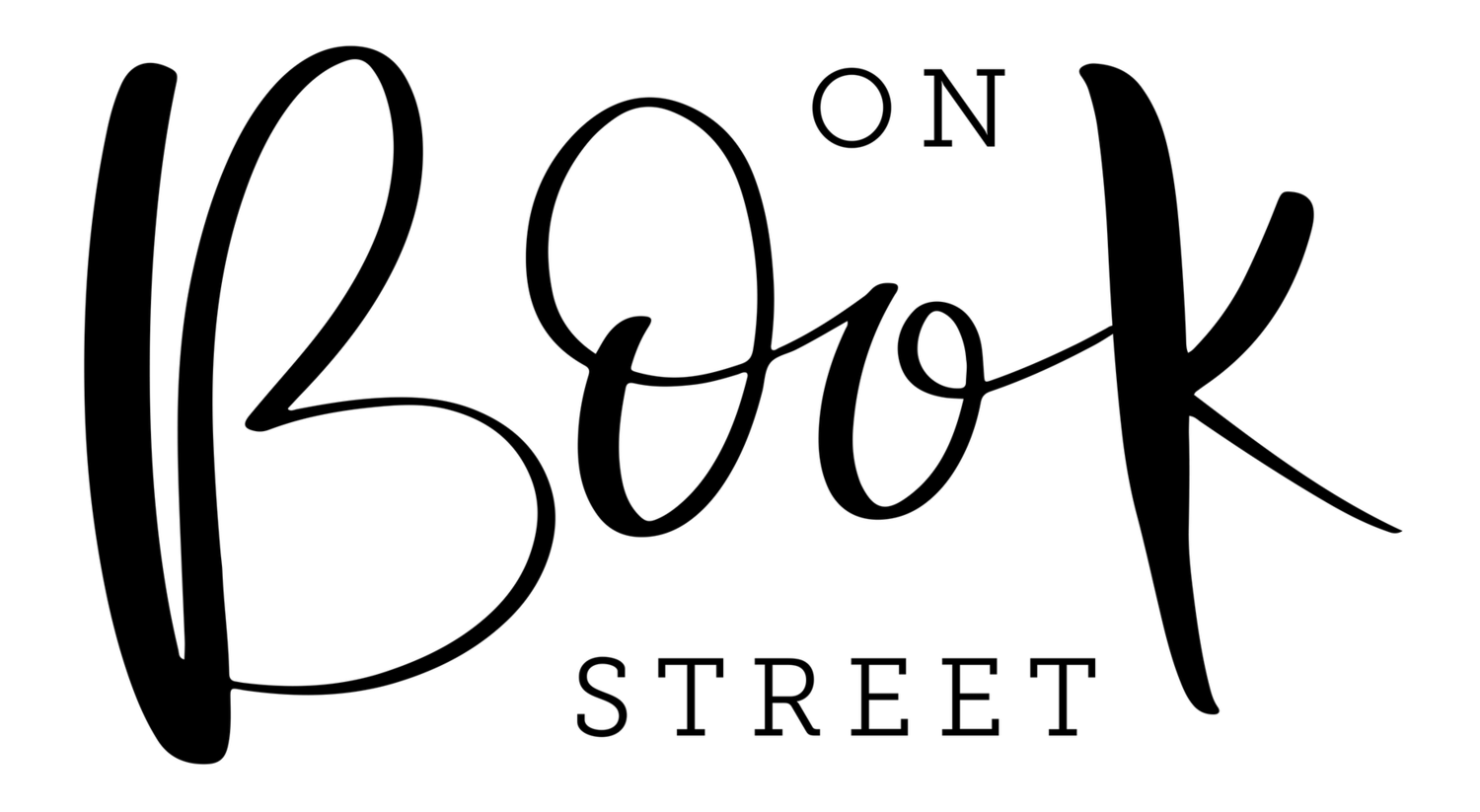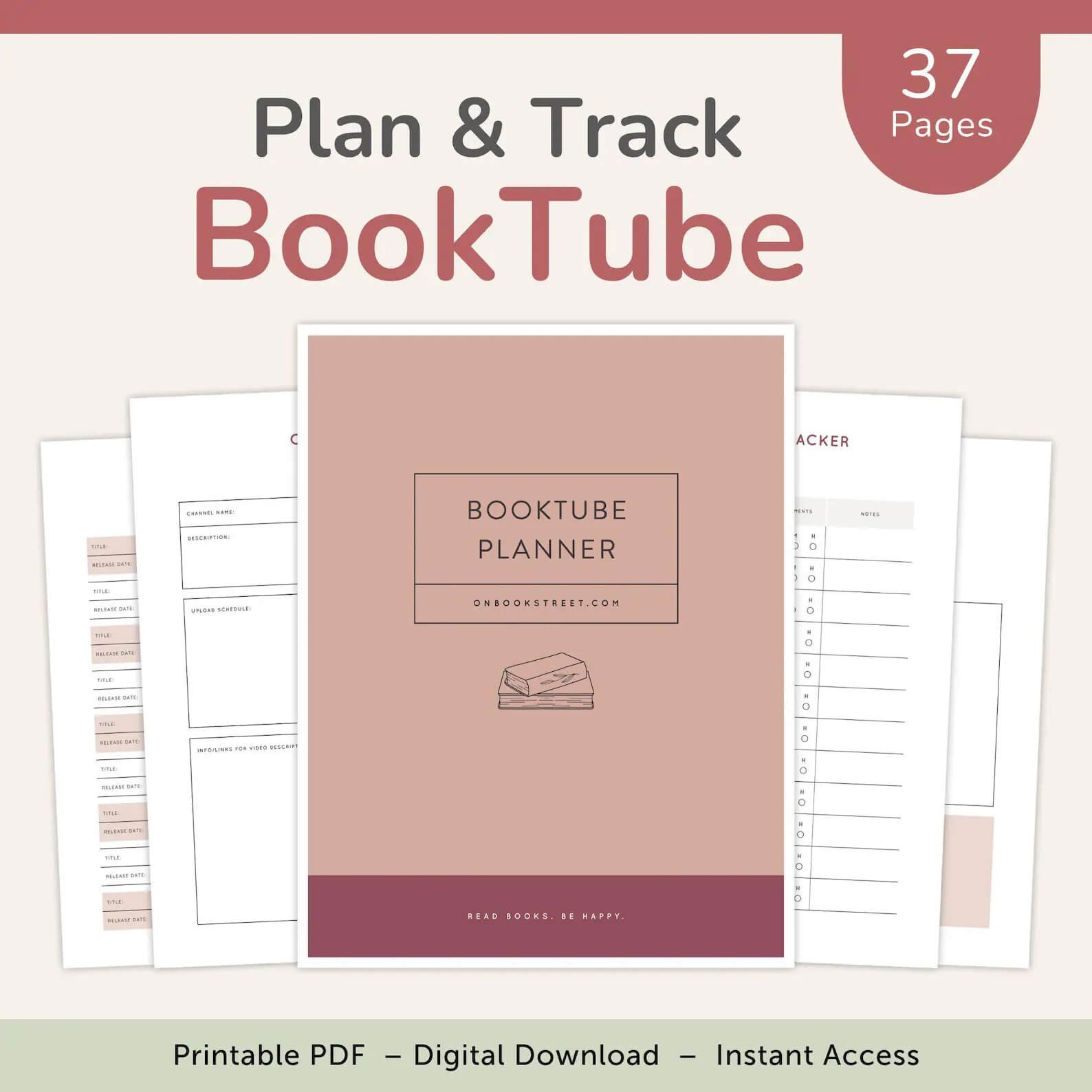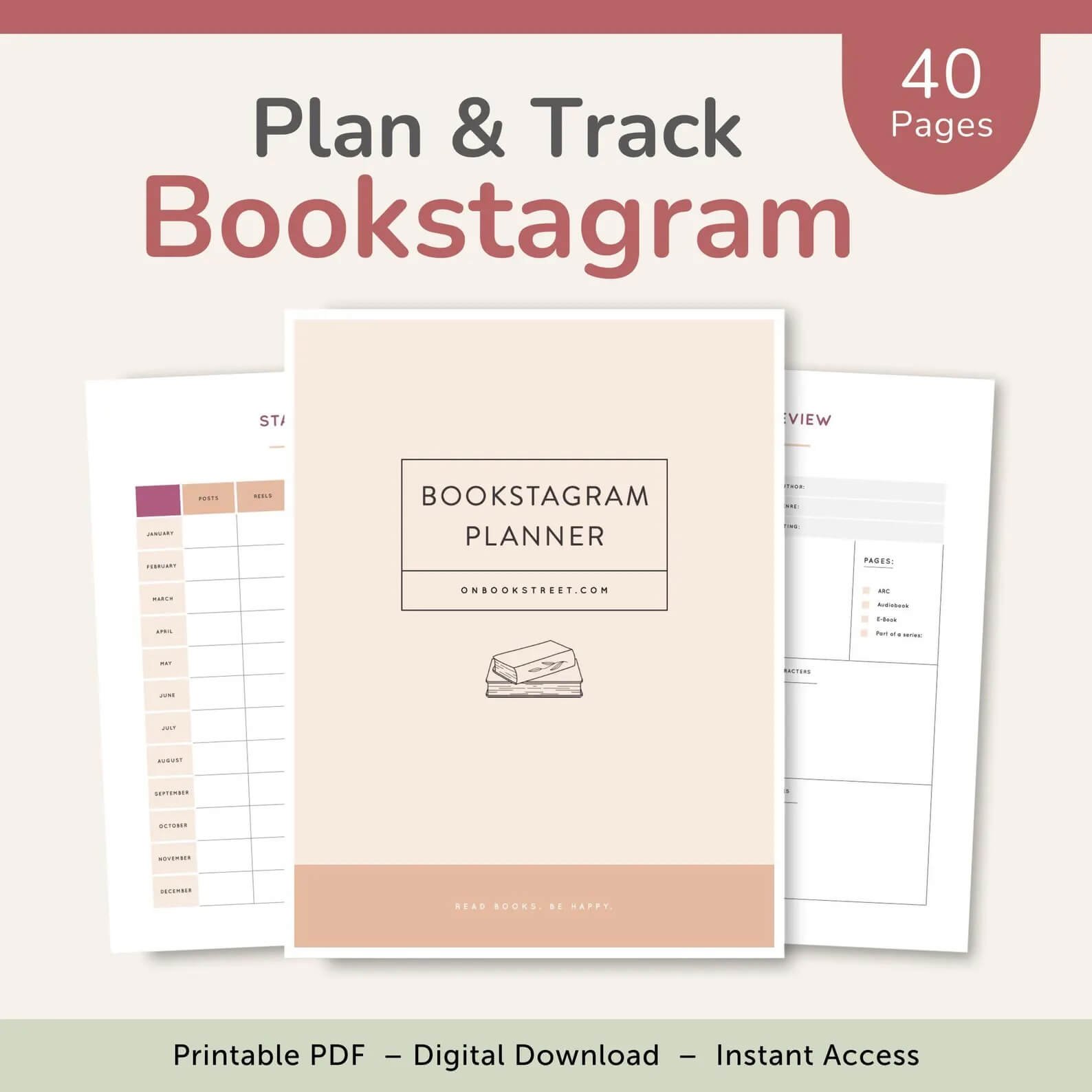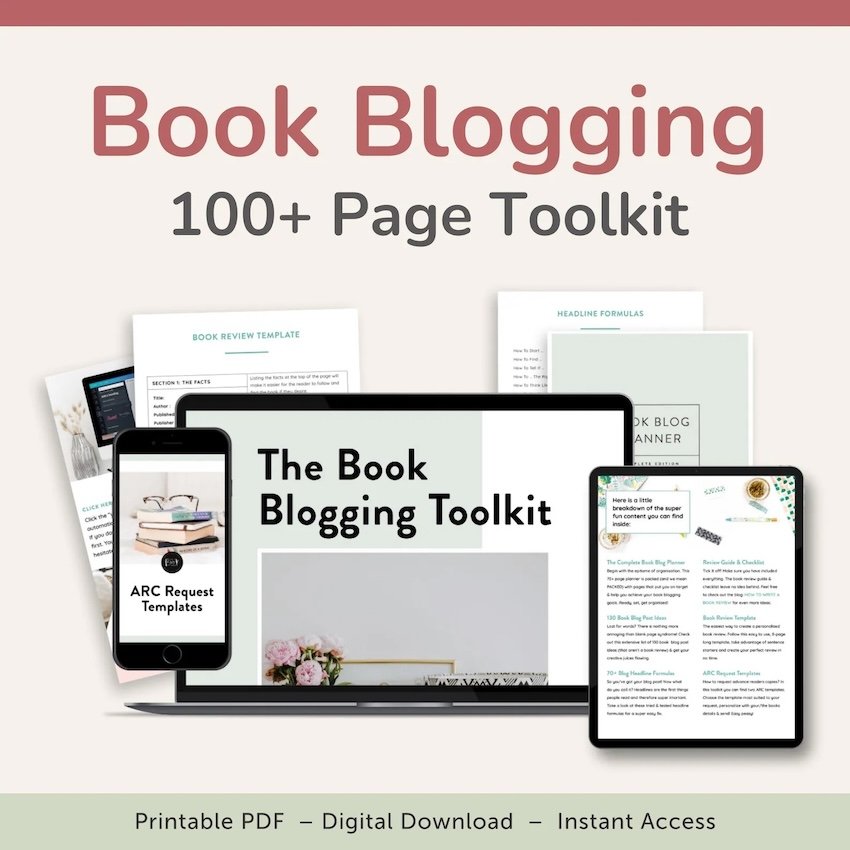Pinterest for Book Bloggers – How to Grow a Book Blog with Pinterest
Pinterest is the perfect way to grow your book blog! It’s easy, quirky and really fun to use!
With over 4 million users a month it’s a great way to direct traffic to your blog or web pages.
Here are some top tips on how to optimise your Pinterest profile for your book blog, how to use Pinterest to drive traffic to your blog and how to grow your blog audience with Pinterest.
HOW TO USE PINTEREST FOR BOOK BLOGGING:
1. Use Keywords
Pinterest is different to other social media in the sense that it is primarily a search engine for images. Pins link to websites and other accounts which is why it is such a great way to drive traffic. This is why using keywords on Pinterest is more important than on any other form of social media.
HOW TO FIND KEYWORDS
Step One:
Use the Pinterest Search Box to find keywords relevant to your Pin. The auto-fill box will show you what people might be searching for that links to your content.
Step Two:
Use the Pinterest trends tool. Go to the ‘Analytics’ section in the navigation and select ‘Trends’ from the dropdown. Add a topic related to your post to the search bar and Pinterest will give you a list of keyword recommendations that are trending.
WHERE TO USE KEYWORDS
The main places to ensure you have keywords are:
Your Pin Title
Your Pin Description
Your Board Titles
Your Board Descriptions
Your Profile Description
2. Write Other Blog Posts (Not Just Reviews)
No one loves a book review more than myself! But as a book blogger, there are other popular topics you can cover which will add range and versatility to your page.
A variety of blogs will spice up your Pinterest page and you may gain followers you never expected. As a book enthusiast yourself, think about what you would search for on Pinterest. It’s very likely other readers will be searching for them too.
PS- I have a FREE list of 130 Book Blog Post Ideas. Check them out!
3. Create an Interesting SEO Title
Your Pin title is the first thing people see. It must be compelling, easy to understand and easy to find.
Unless you’re a very established book blogger with a large following, it’s unlikely anyone will be able to find your pin unless it is search engine optimised.
Here are some top tips for creating a unique, searchable title:
➔ Avoid a personable title such as “What I read this Winter” or “My favourite books to read during Winter”. There is plenty of room for personal opinion during your blog, but keep words such as “I” or “My” out of the title. Browsers on Pinterest don’t know you yet, so why should they care about you? Make it about them! Try “Books to you feel cosy this Winter” or “Books you have to read this Winter” instead.
➔ Make your title the answer to a question. A great way to format your title is to think about what people may be searching for when they look for a blog like yours. For example, someone may google: “What are the best books to read in Winter?”, a very simple title such as “Best Books To Read In Winter” would be more likely to be at the top of search results as it very clearly promises an answer to the question.
➔ List article titles are popular. For example “(X) books to read in Winter.” This is a great format as the reader knows exactly what to expect in the blog.
Another popular technique is to search for similar blogs.
Take a look at the top results for similar articles to yours. This is a great way to see what people are searching for and work out a gap in the market. For example, if you search: “Best Books To Read In Winter” the top results are “The Feel Good Must-Reads of 2020”, “Top 20 Books To Read This Winter” and “12 Good Books To Read In Winter”.
This would tell you that choosing a listicle article would be a good choice. If your article is specifically about Winter 2020, you should make sure your article title makes it clear you are talking about books from this year. You can also see that the descriptive word “good” is also a popular choice.
From this information, you might decide to change your blog title to something like “15 Good Books To Read This Winter” or “Best 15 Books To Read This Winter”.
Note- Don’t just copy a pin title unless it is something as basic as “Best Books To Read This Winter”. That is plagiarism and an already established blog will reap the results anyway. However, there is nothing wrong with researching to boost your own work.
4. Include a Clear Call to Action
Pinterest is first and foremost a search engine.
One thing that should be completely unambiguous is your call to action.
You need to make it clear to whoever is checking out your pin what you want them to do.
Here are some clear CTA’s you can try:
➔ Get the tips
➔ Download now
➔ Try this now
➔ Give it a try
➔ Check it out
➔ Read to learn more
➔ Grab the (info, gossip, recipe)
➔ Read the Blog
No matter how creative the Pin, keep the CTA simple.
5. Be Topical
Did you know that Pins that align with life moments and holidays see a 22% lift in sales?!
You may not be selling a product, but by keeping your blog in sync with the holiday calendar it’s likely your blog will see more engagement. So remember, plan ahead!
6. Make it Pretty
Everyone loves a pretty picture!
Don’t forget that image and words go hand in hand and your Pin will get more interest if it is easy on the eye.
Pins with text overlay work exceptionally well on Pinterest as searchers will know right away what your blog article is about. Keep in mind that only the first few words of your pin title are actually shown in the search feed, the rest of a longer title gets cut off. Use your pin graphic to make it extra clear what your pin is about and play around with different pin designs and overlay texts to try out what gives you the best results.
Canva is a great way to create beautiful pins. It is super simple to use and comes with a hub of customisable templates. If you’re nervous about design then beautiful pin templates are available for purchase on Creative Market and Etsy. You can even find some pin templates in my shop, designed specifically for book bloggers.
7. Try Video Pins
Video pins are great for switching up content and adding a little spark to your Pinterest profile. They are perfect for highlighting stand-out posts and can add more of an explanation about what your blog post includes.
Here are the steps recommended by Pinterest on how to create a Video Pin:
Log in to your Pinterest business account
Click Create at the top left of the page and then click Create Pin
Click the directional arrow up circle icon to upload a video, or drag and drop a video into the uploader
Move the selector left or right to select an image in your video for the cover image
Give the Pin a title and description, and add related topic tags and a destination link
Publish your Pin immediately or schedule it for a later date
Choose a board from the drop-down menu, or select Create board to create a new public one
Click Publish
8. Pin Consistently
Consistently pinning is important for your profiles’ SEO and follower engagement. No matter if you decide to publish 3 pins a day or 30, make sure you pick a number and be as consistent with it as possible. Quality goes over quantity, and consistency is key.
Of course, it can be hard to set aside regular chunks of time every day so why not try a scheduling tool?
There are many to choose from and you can explore options by simply googling “Pinterest Scheduling Tool”. Some scheduling tools focus more on Instagram and Facebook so make sure the one you choose also includes Pinterest.
I personally love Tailwind and would highly recommend it. It is geared towards Pinterest specifically and it includes Pinterest design, creation, analytics, hashtag suggestions, scheduling and powerup features. Tailwind is also an official Pinterest partner, so you can be sure it is safe to use.
Alternatively, you can schedule pins directly on Pinterest. You miss out on some great features that Tailwind offers, but if you are looking for a free option, Pinterest’s integrated scheduling tool is a great way to plan out your pins.
9. Focus on Your Own Content
Creating and promoting your own content is far more beneficial than repinning other people’s content. Although group boards can be fun, going into 2021 we are seeing a rise in fresh, individual content, and endlessly repinning what is already on Pinterest is no longer recommended.
You can try Tailwind Communities if you don’t have enough of your own content to hold up a consistent pin schedule, which is a tool that enables you to connect and grow with other Pinterest creators. This can be a great way to gain repins and gather ideas from fellow book bloggers. Just make sure that your focus is on your own content and only repin high-quality content from others.
10. Fresh Pins
“Fresh Pins are defined by Pinterest as images or videos that they haven’t seen before. You can create several images that link to the same blog post, page, or product listing, and each of those would be fresh when saved to Pinterest for the first time. For example, Fresh Pins can come from creating new images for links you’ve previously shared to Pinterest.” – Tailwind’s Pinterest Best Practices FAQ
Fresh pins are far more exciting than recycled older pins and therefore get favoured by Pinterest. Keep your content new with crisp designs and images.
A great tip is to create multiple pins for the same blog post, each a different design (try out different titles too to see which one performs best). Post them at different times and to different boards, spreading them out across your content calendar.
11. Create a Freebie/Content Upgrade
Pins are a great way to grow your contacts!
Create pins for opt-ins and use small freebies as a way to expand your email list e.g. checklists or any form of content upgrade for your blog posts. If you don’t have an email list yet, I highly recommend you start one right now.
You can also run competitions and small-scale giveaways to gain re-pins and promote your blogs. Check out some top tips here.
12. Link it
Linking is so important!
As well as linking to your blog posts make sure to link to your Instagram account, guest posts, publications, other interesting website pages, products and more! Make your content easy to access and provide numerous routes to the content source.
13. Make it Shareable
Give your readers the chance to spread the word for you!
Include at least one Pinterest image (1000 x 1500 px) in each blog post so people can easily pin it from your blog.
Make sure you have a Pinterest Save Button installed on your blog to encourage your readers to save and share your content.
BONUS – Grab the Book Blogging Toolkit
The Book Blogging Toolkit has everything you need to help you stay organised, proactive & inspired!
It will give you a step in the right direction with your Pinterest ideas and design whilst giving your book blog an overall boost!
Take a look at what’s inside:
➔ The Book Blog Planner: Complete Edition (70+ pages)
➔ 70+ Blog Post Headline Formulas (great for pin titles!)
➔ 8-page Book Review Template
➔ Book Review Guide + Checklist
➔ 2 ARC Request Templates
➔ 200 Book/Reading Themed Hashtags
➔ Instagram Story Templates
➔ 25 Canva Pinterest Templates
➔ 130 Book Blog Post Ideas
➔ Book Club Planner (including over 70 discussion questions)
➔ Readathon Planner (including over 50 prompt ideas)